Improve your online safety with K9 Web Protection
July 17, 2010
Looking after children in the real world is already a tough job so trying to protect them on the internet is even harder. With inappropriate material and rouge software rife, K9 Web protection not only helps to safeguard your children but also your computer.
Malware infection is now the primary method used by criminal gangs to obtain information about you, including your passwords, and the rate of infection over the first six months of 2010 has skyrocketed.
For home users, K9 Web Protection is a simple and free way to increase the layers security for an all round defence. If does not replace you antivirus, antimalware or firewall software but sits beside it to protect the user within the browser.
K9 Web Protection is a simple and free way to increase the layers security for an all round defence
How do I get it?
K9 available for Windows and Mac OSX users and is free to download for home users and requires a few simple steps:
- Obtain a license code from K9. This is sent via email.
- Download the software from the website
- Installation is a very simple process but for further reference, K9 have a very informative quick start guide.
- During the installation you will be asked for a license code. You will find this in the email.
- You will also be prompted for a password. WARNING: Do not forget this because it is required to adjust settings and uninstall the product.
- Some firewalls will stop K9 Web Protection from working or disable some functionality. Ensure that k9filter.exe is added to the firewall and is allowed to access the internet.
Once installed, you need to reboot your computer.
Getting Started
After the installation has completed, open a web browser and navigate to http://127.0.0.1:2372/.
On the home page, the Setup button in the middle of the page allows you configure the software.

This reveals a configuration menu on left hand side with:
- Web Categories to Block – used to determine which sites get blocked
- Time Restrictions – to prevent browsing outside specified times
- Web Site Exceptions – to allow or block specific websites
- Blocking Effects – how K9 handles a blocked website
- URL Keywords – to block sites that have specific words in the URL
- Advanced – to set various options, like safesearch
- Password/Email – to change you K9 password or email
- K9 Update – to install updates to the software
Web Categories to Block
The standard installation already has a number of default categories set.
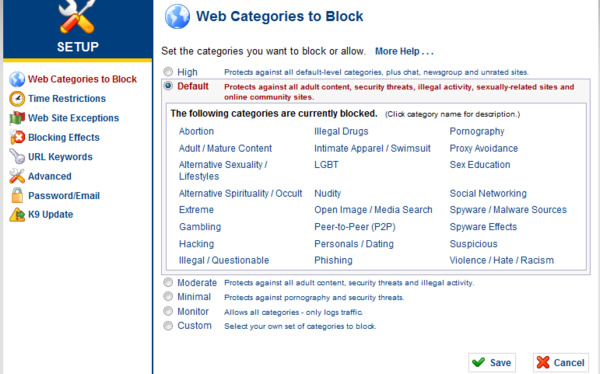
These categories are automatically updated by K9
Time Restrictions
The time restrictions give you the control to allow or deny access to web sites during specific times.
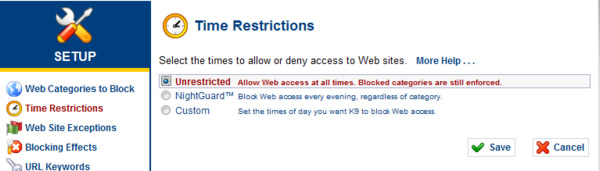
NightGuard blocks access overnight whilst the custom option enables you to set specific times to block or allow access.
Web Site Exceptions
This lets you override the sites listed in the categories to either allow or block access.
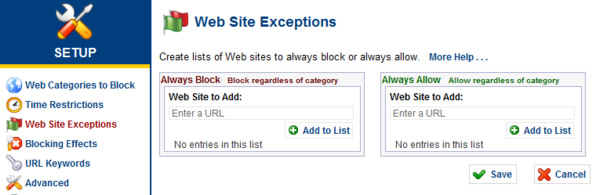
Blocking Effects
Determines what action K9 takes when encountering a blocked site.
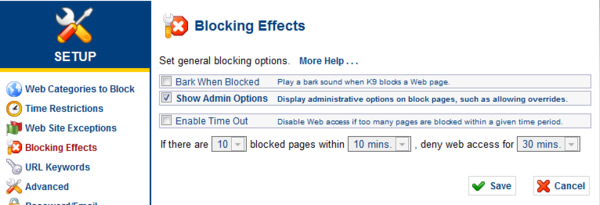
URL Keywords
This blocks access to websites where the URL contains a word or part of a word.
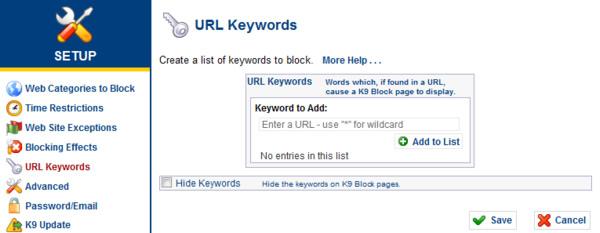
So entering “goo*” would block google.
Advanced
Used to set a number of features but specifically “Safe Search”.
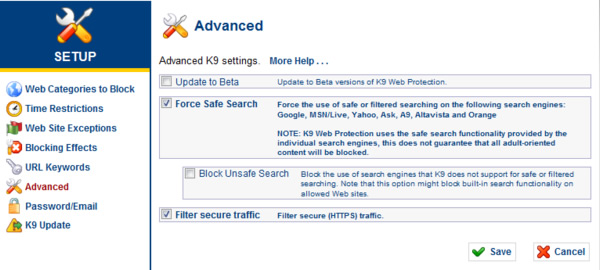
“Safe Search” is employed on Google, MSN/Live, Yahoo, Ask, A9, Altavista and Orange and filters any searches on these search engines.
Password/Email
Use this option to change your password or registered email.
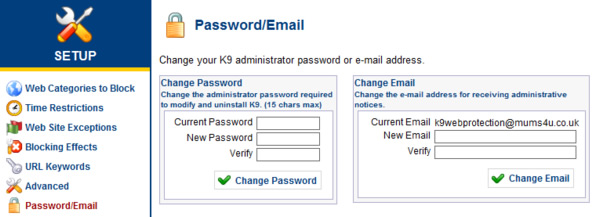
K9 Update
To check if you have the latest version of the software or to see if K9 Web Protection needs a software update.
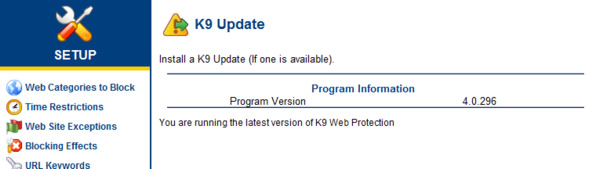
Checking Activity
K9 logs every access to the internet from the browser letting you drill down by either category or request.
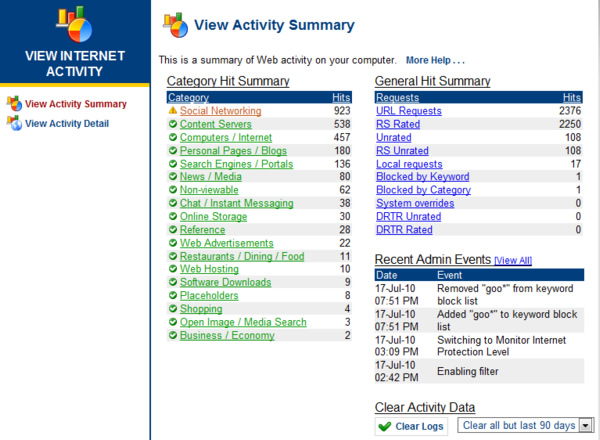
Clicking the category or request shows the detail and displays every request used to load a page.
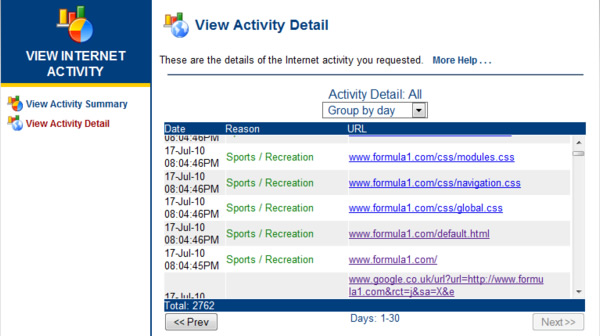
Summary
There is no doubt that the internet is a great arena for learning and has opened up the world to us but it's also opened it up for criminal activities and nefarious sites. Even when they don't intend to, most people, including your children, run into pornography, gambling and even predators on the Internet.
K9 Web protection does not solve these issues completely but it provides an excellent layer in the whole security model.

